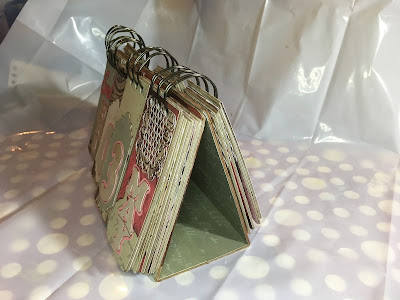The clock in my craft room does not work so rather buy a new one I decided to make one. I based my design and used some of the files from the "silhouette school" website where Mellisa offered a free cutting file for the cover. I made a couple of changes to the original design e.g change to the orientation of the wording. Mellisa painted a clock face and created the rest with vinyl. I chose to take the easy road and used print and cut to cut out the design using my Cameo 3. I realised, after I'd printed the clock face out, it would have looked better if I had selected to print the lines to give a cleaner image. My printer ink is low so I didn't want to print out the clock face again. The clock will only be in my craft room and I can live with it as it is.


Initially I tried to make the clock using cardboard/chipboard but found the card warped. So instead I bought two 25 cm MDF circles with holes cut out of the centre so the base would be a lot more solid. I bought two in case so I had a spare. I ran a black Promarker around the edge of the paper clock to get rid of the white paper. I also coloured the edge of the MDF board with the Promarker. The marker ran out half way around so I finished it off with an old black Archival ink pad.
Once the ink was dry I simply coated the MDF with Matte Medium and adhered the clock face to the board. Having learned from my attempt using cardboard I used only a thin layer of glue to ensure the paper didn't bubble or crease. I also coated the top of the paper with a thin layer of matte medium to make the face more durable. Once dry it gave a lovely matte finish. If I'd wanted a more shiny effect I would have added more coats of medium or used something like Mod Podge.
Once it was all dry it was time to assemble the clock to the mechanism. i bought the mechanism from Amazon. Unfortunately when it arrived I realised the hands were a bit small but decided to go with them as they didn't obscure the pictures on the clock face. I pushed the mechanism base through the hole in the centre of the clock and secured it with the accompanying nut. I then pressed the hour, minute and finally second hands on to the spindle.

I added the battery and it worked! I was so pleased with it I made another clock for the other end of my craft room using my own design with more general craft tools. Excuse the whining noise on the video, my printer decided to reset itself have way through recording ..........
You can download my own file HERE. The files are in .studio and .svg format.